Talend on Talend: How we use Slack to search business glossaries
By Nageswara Kalluri
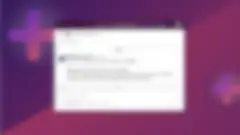
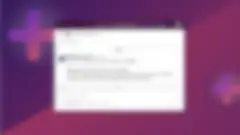
Have you ever been in a meeting and wondered how something is calculated? Or what another department’s acronym means? Or how that topic is actually defined? In some moments, you don’t need the data itself — you just need the definition of a data term. In that situation, you want the ability to look up a term in a business glossary (or data glossary) as quickly and simply as possible.
This very relatable app integration use case was spun up as an innovation contribution from our Professional Services teams, based on their field experience. Talend’s Enterprise Data Governance team didn't just work with Professional Services to create a solution — we also implemented the solution internally.
How? We built a Slack integration that lets internal users query our business glossaries in Talend Data Catalog (TDC) right from our favorite messaging app. The result is a TDC Slackbot that anyone at Talend can use to get quick answers in real time.
What does Talend’s Slack integration look like for our business users?
First, let’s look at the average Talendian’s user experience with the TDC Slackbot. This tool couldn’t be easier for end users.
1. Open Slack. Your personal direct message is fine. If you are in a channel and see a term you are not familiar with you can also ask in that channel. The results will only be visible to you.
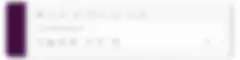
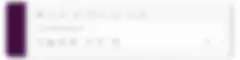
2. Type /asktdc and the word you are interested in learning about, then send the message.
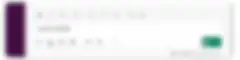
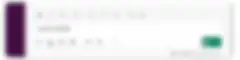
3. Give it a second to work its magic...


And then, boom — question answered quickly and consistently! It's honestly that easy.
This Slack integration can also help to build business glossaries
If your organization is like most, your business glossary is a work in progress. You might not have definitions for everything that your colleagues want to look up. But it might actually be good news if colleagues start searching for terms you don’t have yet.
Our list of TDC glossaries includes a number of business units such as Finance, People team, and InfoSec; external industry terms; a SalesForce glossary; a Stitch glossary; a general Talend glossary, and a reporting glossary. Some of these glossaries are still being built out by each respective business unit. For additional background, see how Talendians use TDC.
With our Slack instance, we can log queried terms with zero results. We then work with business units to add needed terms to the glossary. This lets us crowdsource terms that are top of mind for Talendians.
How we built our Slack integration with Talend Data Catalog
This Slack integration project is part of Talend’s Customer Zero initiative. From glossary to result in Slack, we've used own products to build this tool.
The Talend ESB solution provides a versatile and flexible, enterprise service bus (ESB) that allows organizations to address any application integration challenge, from simple departmental projects to complex, heterogeneous IT environments.
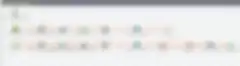
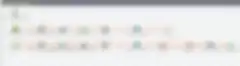
Our TDC–Slackbot route is an example of application integration built on Talend ESB as a microservice. All we’re doing is integrating the TDC API with Slack, and making a call to the TDC API via Slack.
You can then configure the glossary lookup job to meet your needs. We decided to limit the output to ten results. For example, our data glossaries have a lot of entries about our Stitch product, but if Talendians search for something broad like “Stitch,” they will get the max output of ten entries. A request for something very specific may only get one result.
As mentioned above, we’ve also made it so the results are only visible to the person asking, so queries won’t be spamming our busy channels.
Can I get detailed instructions for building a Slack integration with Talend?
If you’re a Talend Academy subscriber, you're in luck. There is a solution template that you can use in Talend Academy. You'll find the downloadable guide Integrating Talend Data Catalog Business Glossaries with Slack by enrolling in the Establish Data Excellence accelerator.
Talend Academy offers technical assets and bite-sized professional services to give you the best chance of meeting your business objectives when implementing data and analytics projects. Even without a subscription, you can access more than 40 introductory courses for free. Click here to learn about and sign up for Talend Academy.