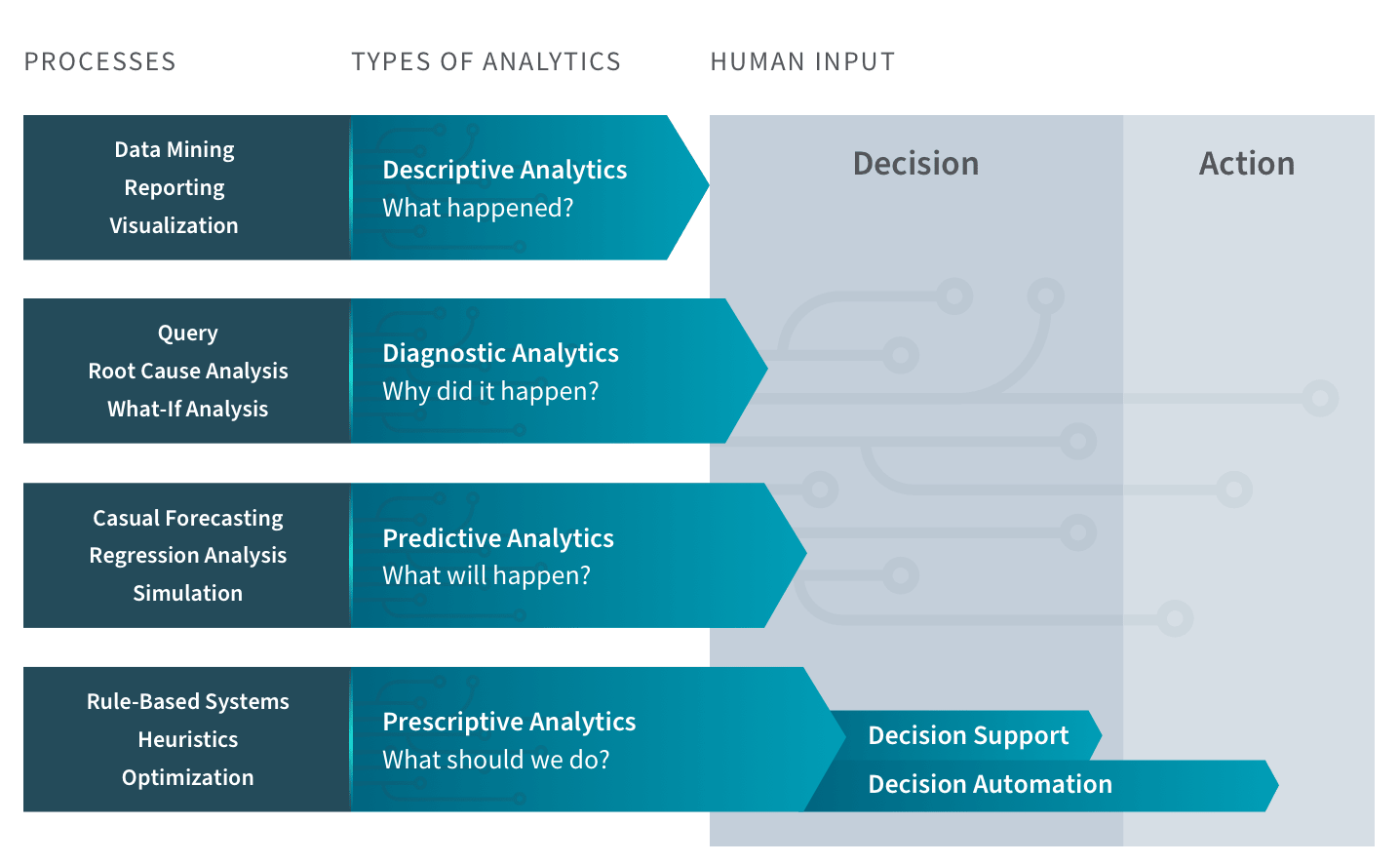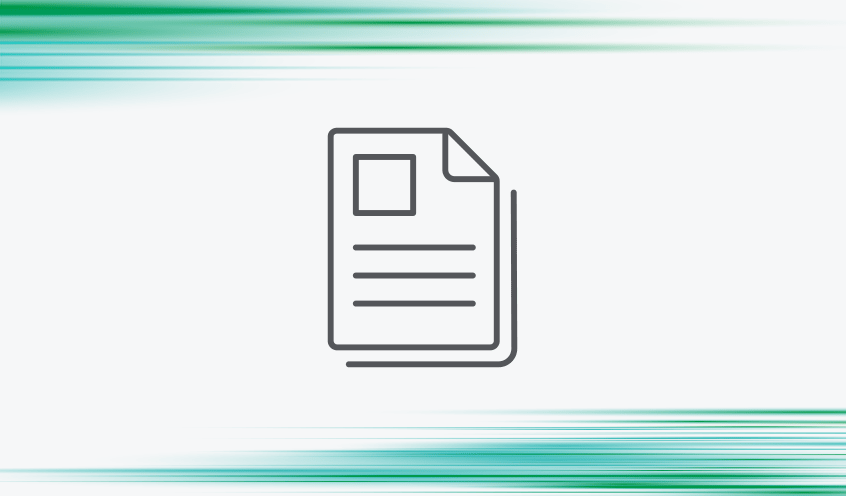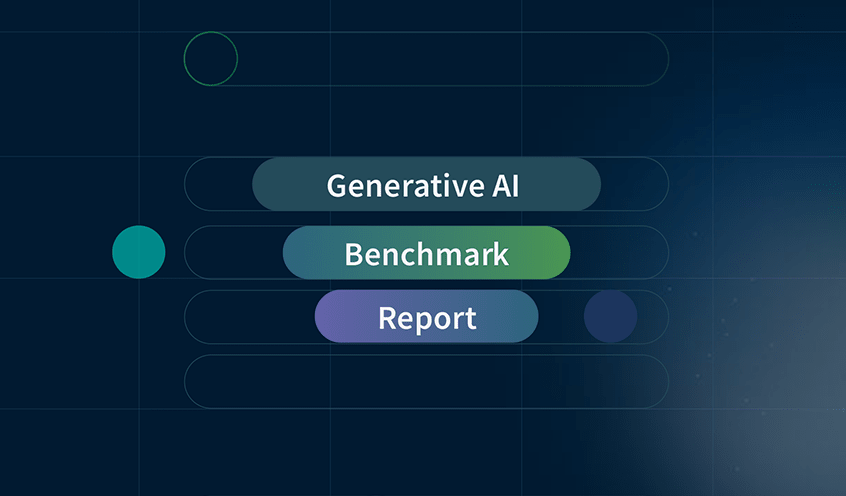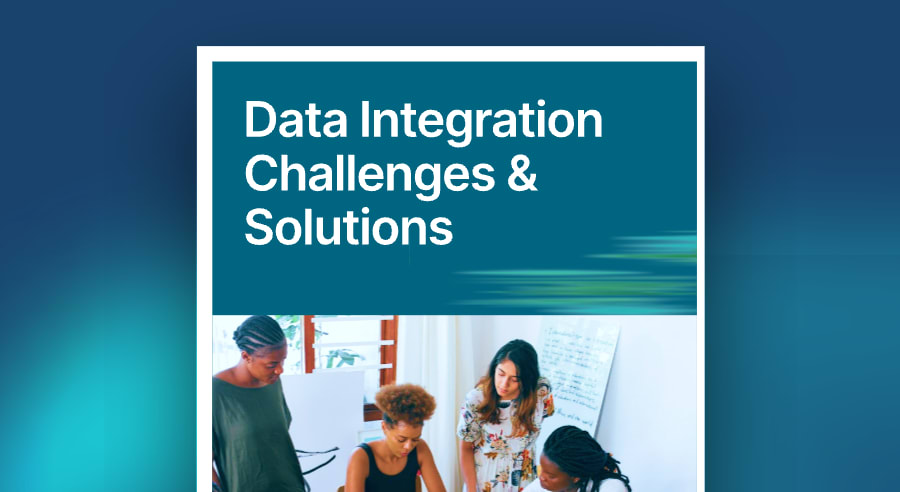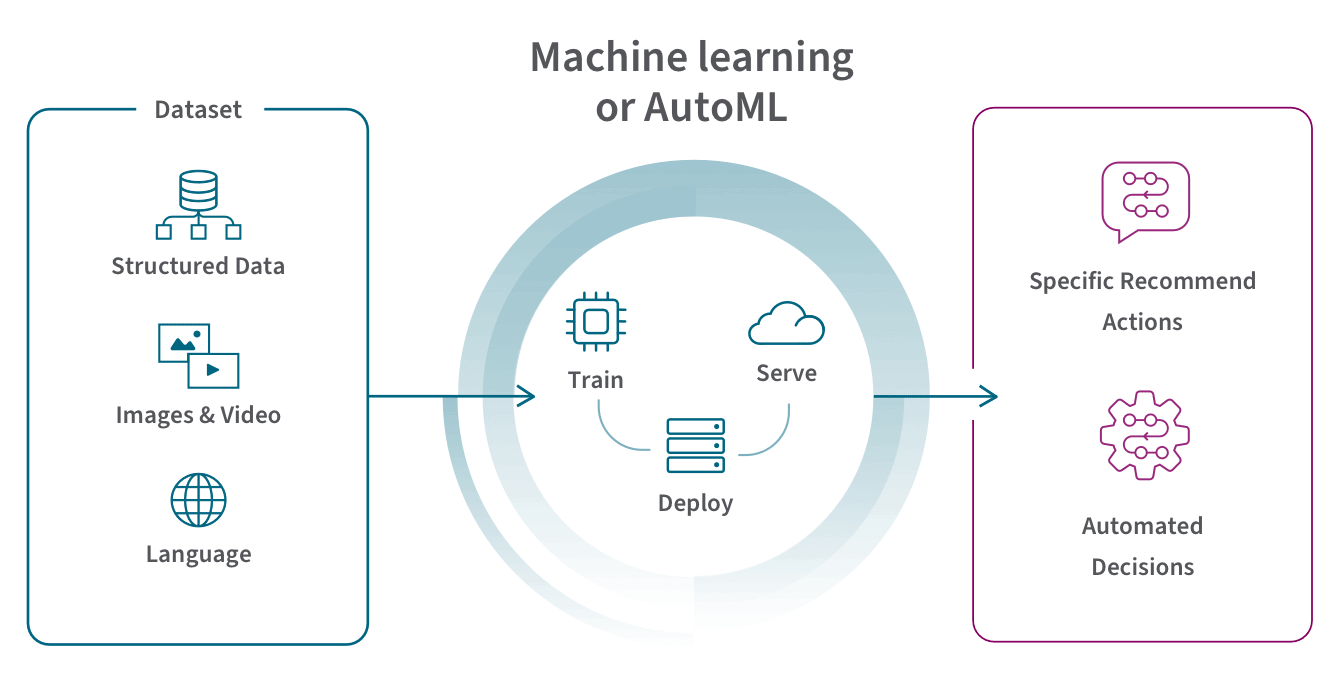The 4 Types of Data Analytics
Prescriptive analytics builds upon the three other types of data analytics which describe the present and make predictions about the future. It then uses heuristics, machine learning and rule-based systems to make specific recommendations based on data and probability-weighted projections.
The 4 Types of Data Analytics | Question Answered |
|---|---|
What happened? | |
Why did it happen? | |
What will happen? | |
Prescriptive | What should we do? |
Let’s look a bit deeper at the different processes and stages of human input for each. You can see below that only prescriptive analysis takes you all the way to a specific recommended next step you should take
(“Action”). Certain situations require human intuition and judgment and in these cases, it can provide decision support rather than decision automation.